AI SmartTalk, your ally in optimizing AI assistants, is proud to announce a major evolution of its platform: SmartFlows. With this innovation, you can now create custom tools and automate complex interactions without writing a single line of code. Let’s dive into the details of this revolutionary new feature and explore some practical use cases that will transform your operations.
🛠️ Creating AI Tools: Strengthen Your AI Assistant with Custom Tools
Imagine an AI assistant that not only provides basic information but also performs complex tasks on your behalf.
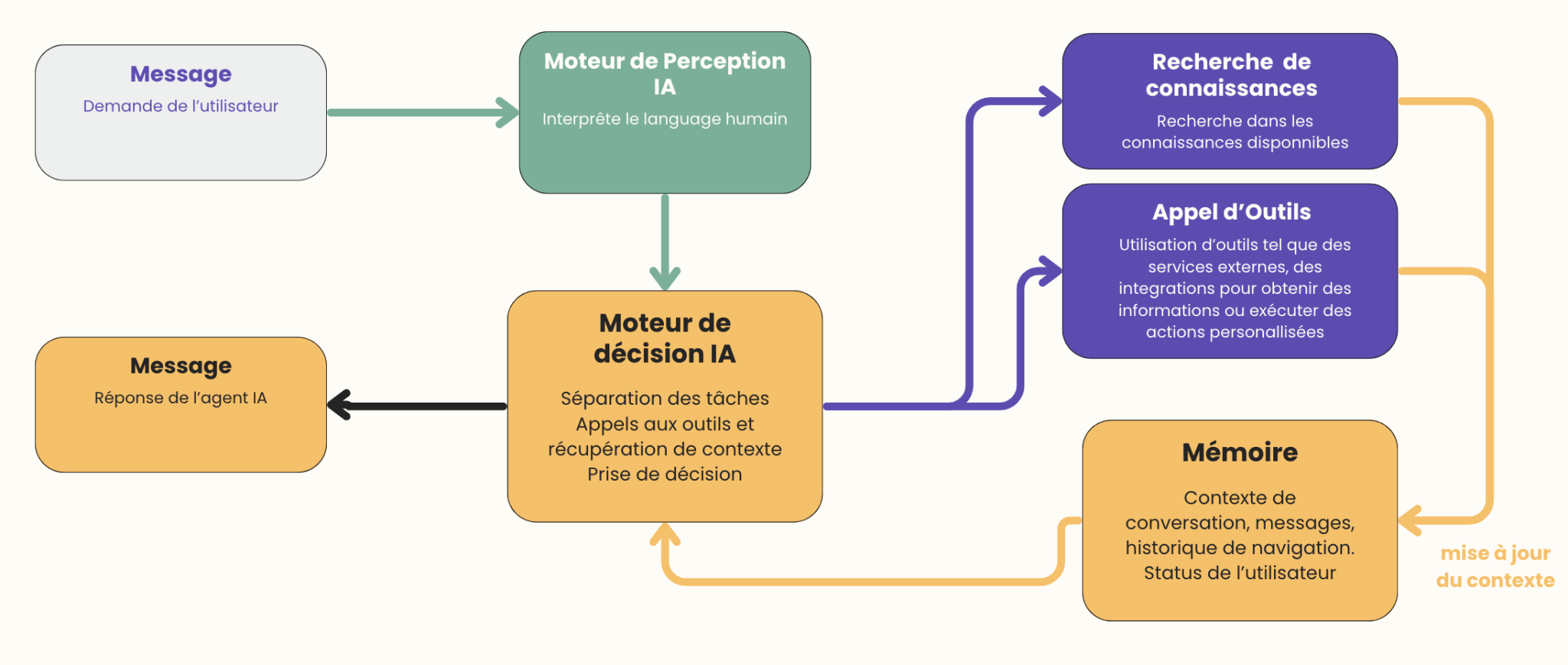
This is what SmartFlows enables with its custom tools. Here are some concrete examples:
- Order Status Check :
- Before : The AI could only provide instructions to check the order status on the UPS website.
- After : The AI connects directly to the UPS API, retrieves tracking information, and instantly provides details to the user, offering a seamless and instant customer experience.
- Flight Reservation :
- Before : The AI simply suggested the best booking sites.
- After : The AI books the flight in real-time, checks availability, and sends necessary confirmations. Imagine the convenience for frequent travelers who no longer need to leave the conversation to make their bookings.
- Medical Appointment Scheduling :
- Before : The AI only indicated the clinic’s opening hours and suggested calling for an appointment.
- After : The AI directly accesses the doctors’ schedules, schedules an appointment, and sends a confirmation to the patient. A true revolution for clinics and patients who save valuable time.
These tools allow your AI assistant to go beyond simple text interactions and enter the realm of concrete action, thereby improving efficiency and the user experience. To learn how to create these tools, check out our tools documentation.
🚀 SmartFlows Based on Navigation Events: Automate Real-Time Interactions
SmartFlows also allows you to configure navigation event triggers, a feature that revolutionizes user engagement. Imagine being able to automatically interact with your users based on their actions on your site.
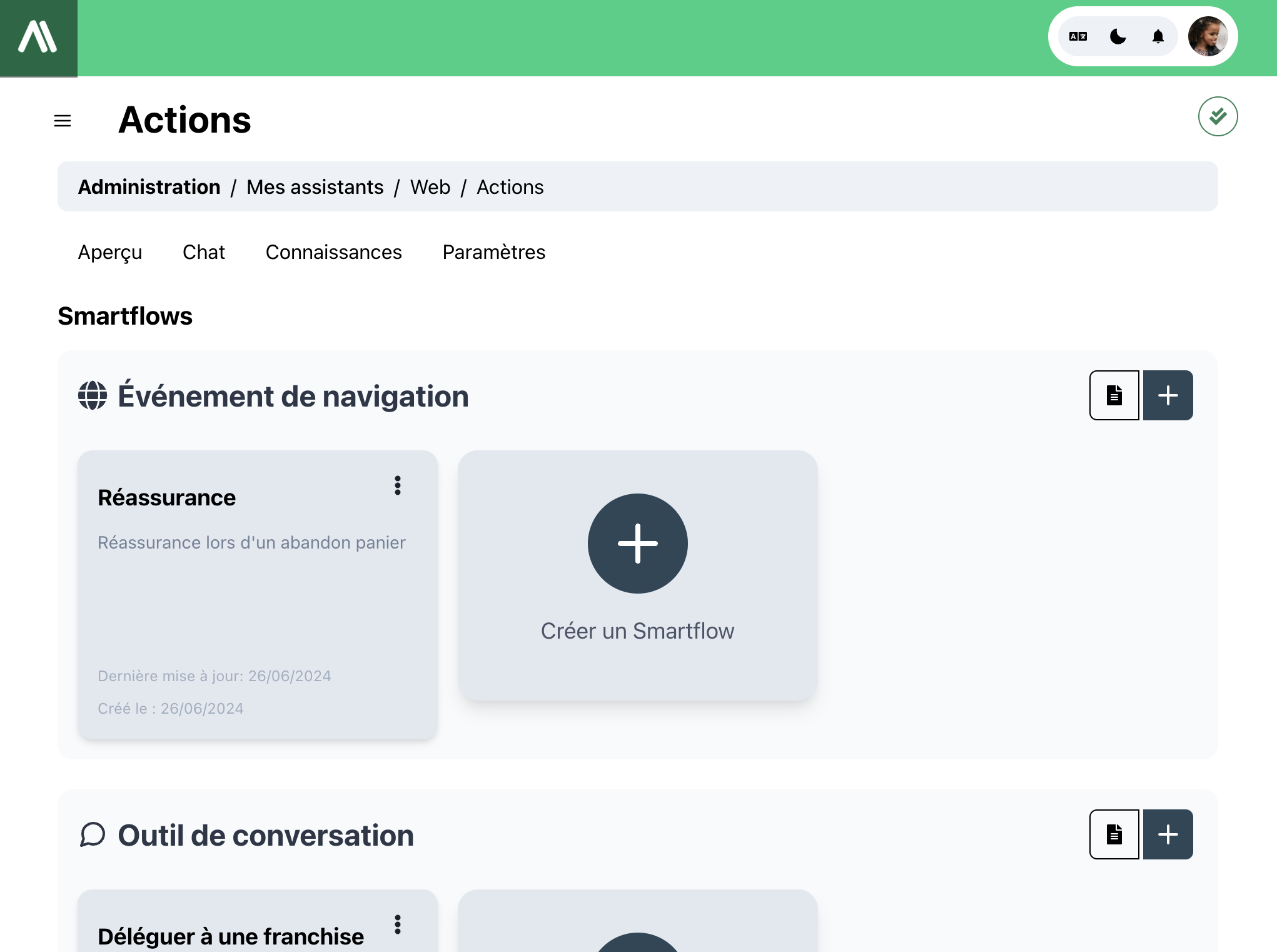
Key Features :
- Drag-and-Drop Interface : Easily configure navigation event triggers.
- Automated Actions : Define actions such as sending promotional messages or promo codes.
- Real-Time Engagement : Interact with users based on their behaviors.
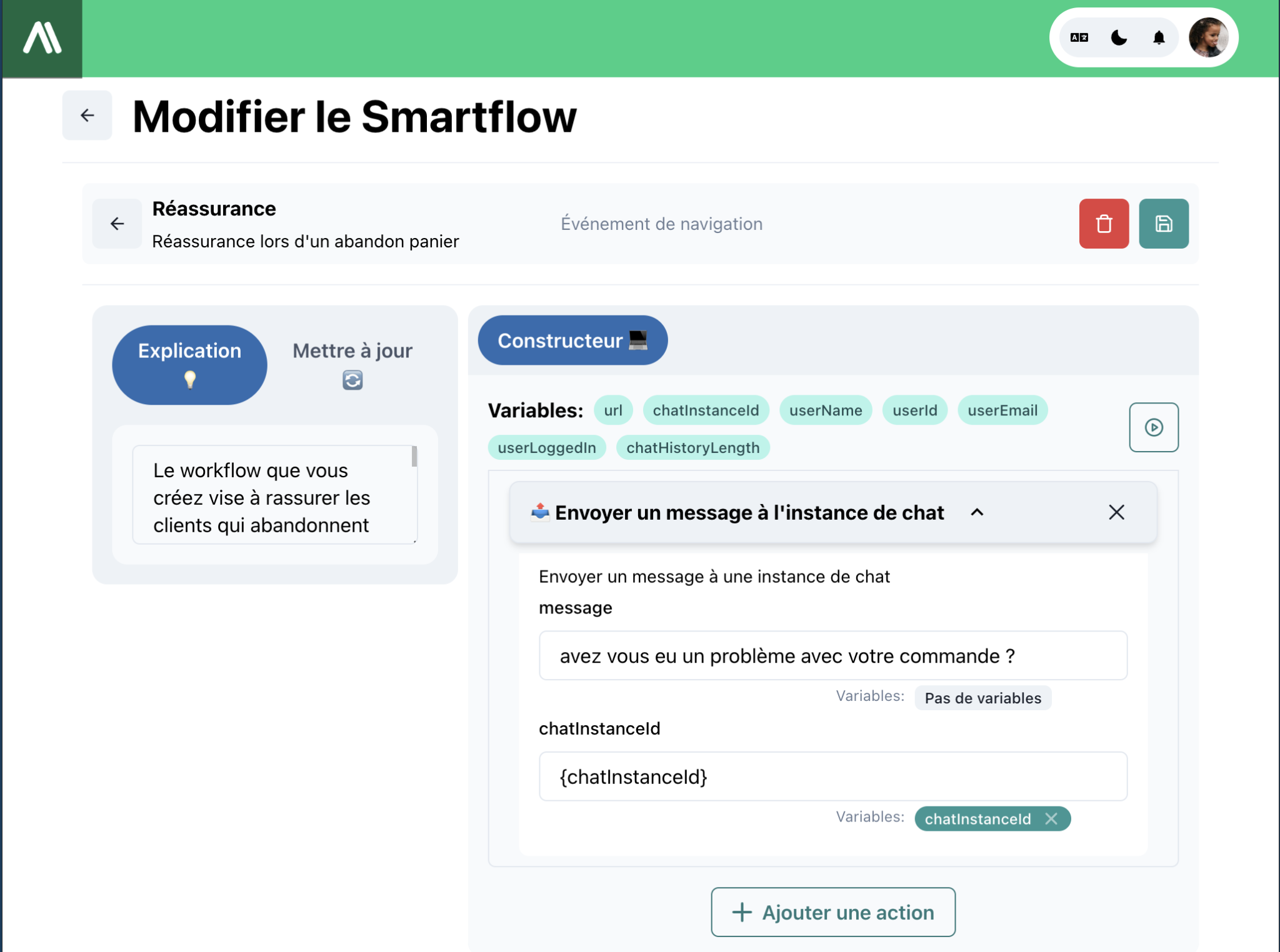
🌟 Use Cases: Transform Your User Interactions
- Targeted Promotion : Imagine a user browsing your site for specific products. With SmartFlows, as soon as a user views a product page, you can automatically send them a personalized promo code to encourage purchase, thereby increasing your conversion rates.
- Proactive Customer Support : If a user spends a lot of time on various FAQ pages, it may indicate they are experiencing an issue. SmartFlows can automatically send an offer for a chat with a live agent, turning a potentially frustrating experience into a positive and resolving interaction.
- Engagement Tracking : After a user completes a form or key action on your site, you can automate the sending of follow-up messages. For example, thank them for signing up and offer a special deal for their first purchase.
To learn more about configuring navigation event triggers, visit our navigation events documentation.
🚀 Conclusion
With SmartFlows, AI SmartTalk is redefining how businesses can interact with their users. Whether it’s by creating custom tools to enhance your AI assistant’s capabilities or by automating interactions based on navigation events, the possibilities are endless.
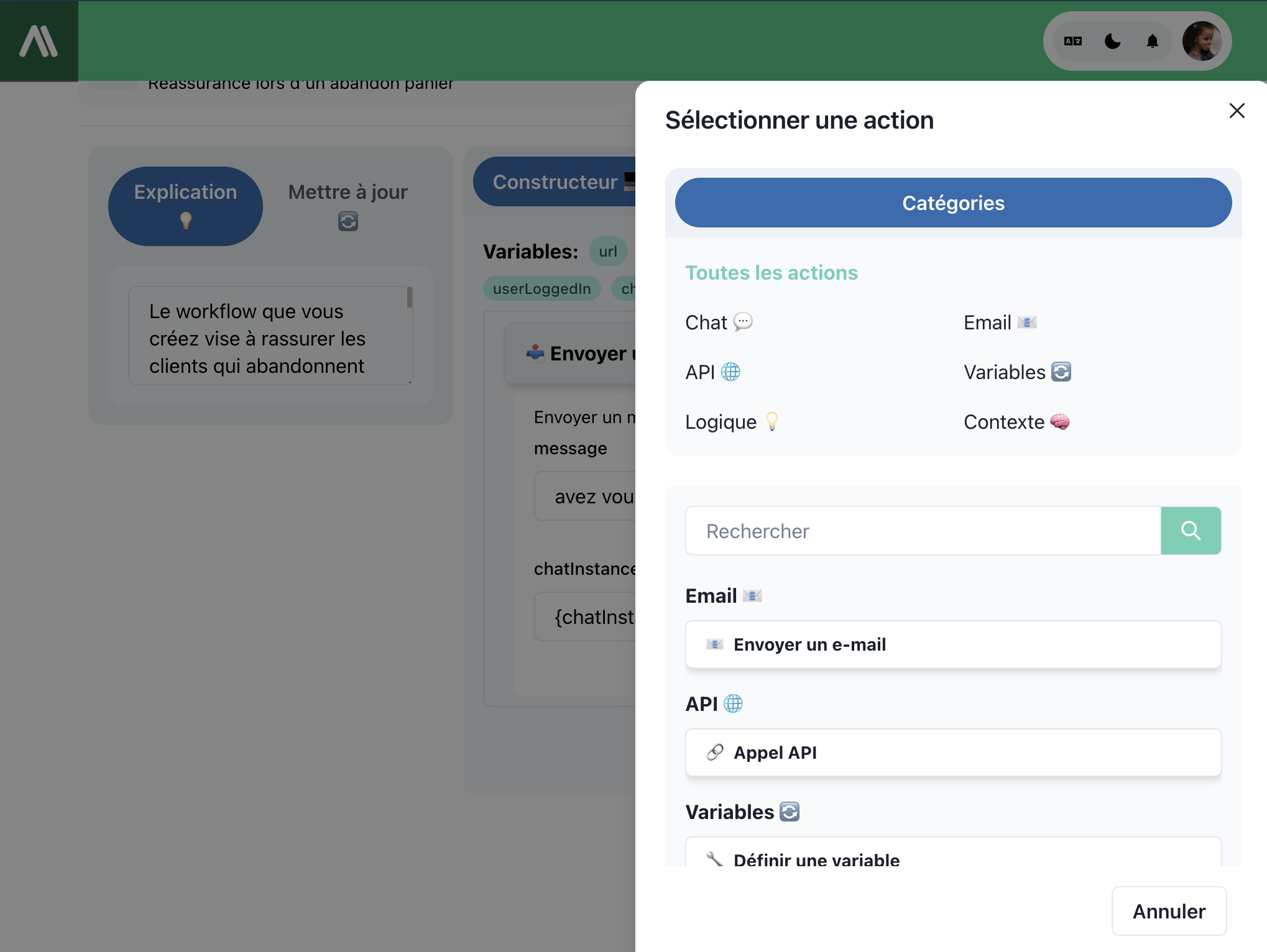
Join us in this revolution of intelligent automation and transform your user experience with SmartFlows today. You’ll be amazed at how much more powerful and engaging your AI assistant can become.
If you don’t have an account yet, sign up today on our registration page to create your first chatbot.

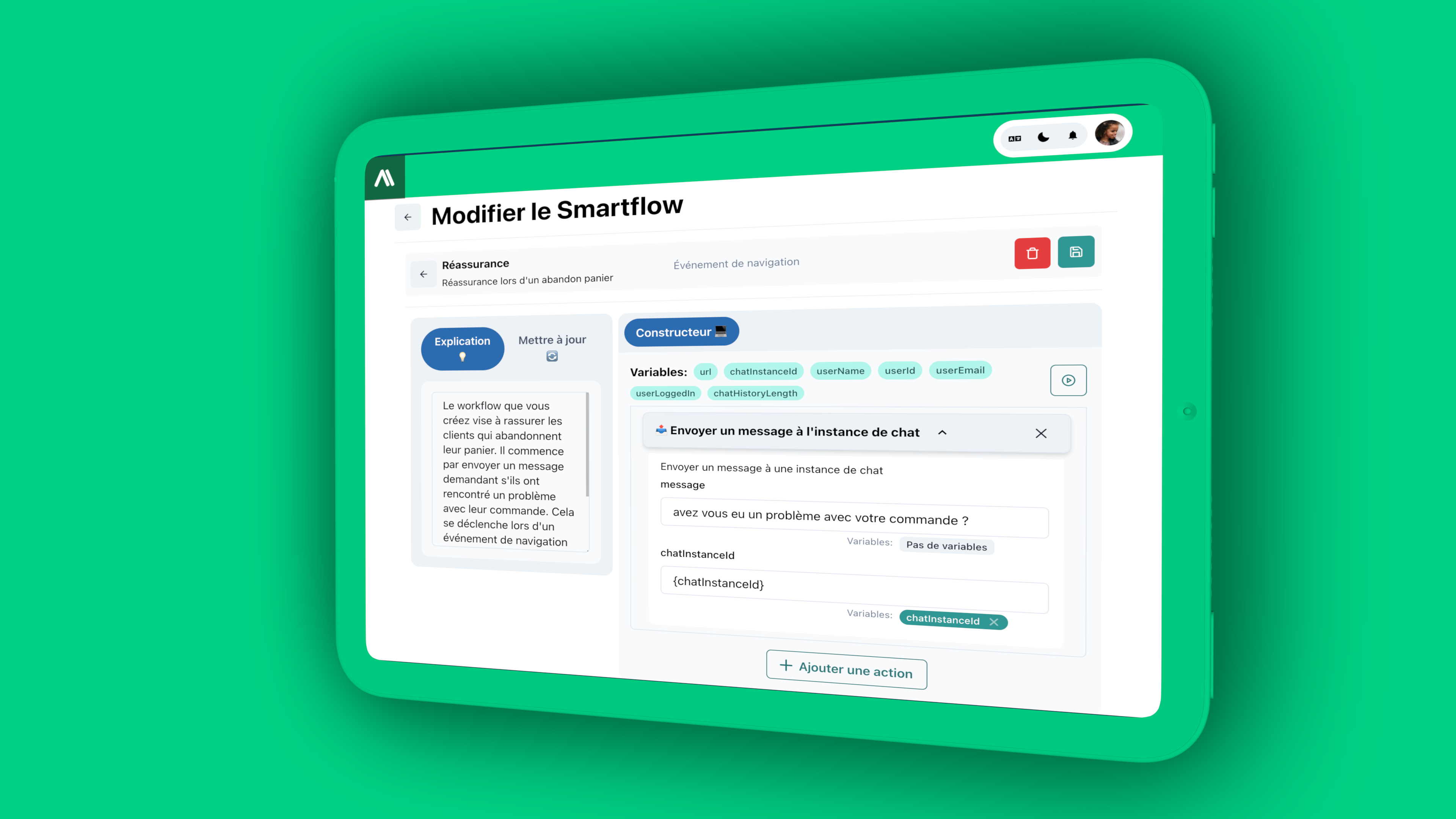
Leave a Reply