Are you looking to integrate conversational AI into your PrestaShop website? Look no further than the AI SmartTalk plugin, the perfect solution for easily adding a chatbot to your site. Follow this step-by-step guide to install the plugin on your PrestaShop platform.
Discover our integrations
https://aismarttalk.tech/en/integrations
Step 1: Downloading the Plugin
Start by logging into your AI SmartTalk account. Once logged in, go to the Integration section of the back office where you will find the PrestaShop plugin zip file. Download this file to your computer.
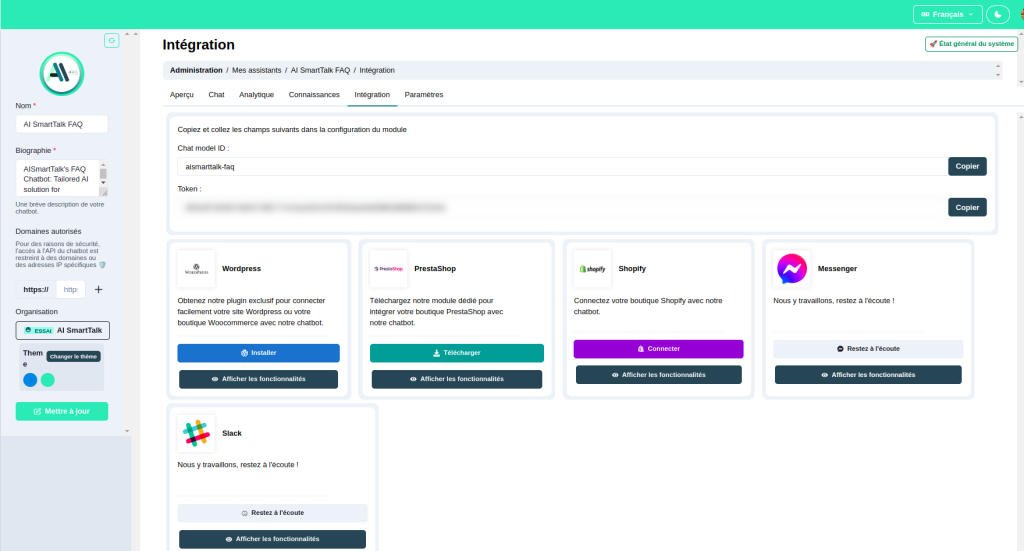
Step 2: Installing the Plugin
Log in to your PrestaShop dashboard. Navigate to the Modules and Services section, then click on Add a module at the top right of the page. Select the zip file you downloaded in Step 1 and upload it. Once the upload is complete, install the module by clicking on Install. After installation is complete, activate the plugin by clicking on Activate module.
Step 3: Configuring the Plugin
After activation, go to the AI SmartTalk module Configuration section in your PrestaShop dashboard. You will need two crucial pieces of information to configure the plugin: the Chat Model ID and the Chat Model Token. These details are also available in the Integration section of your AI SmartTalk account.
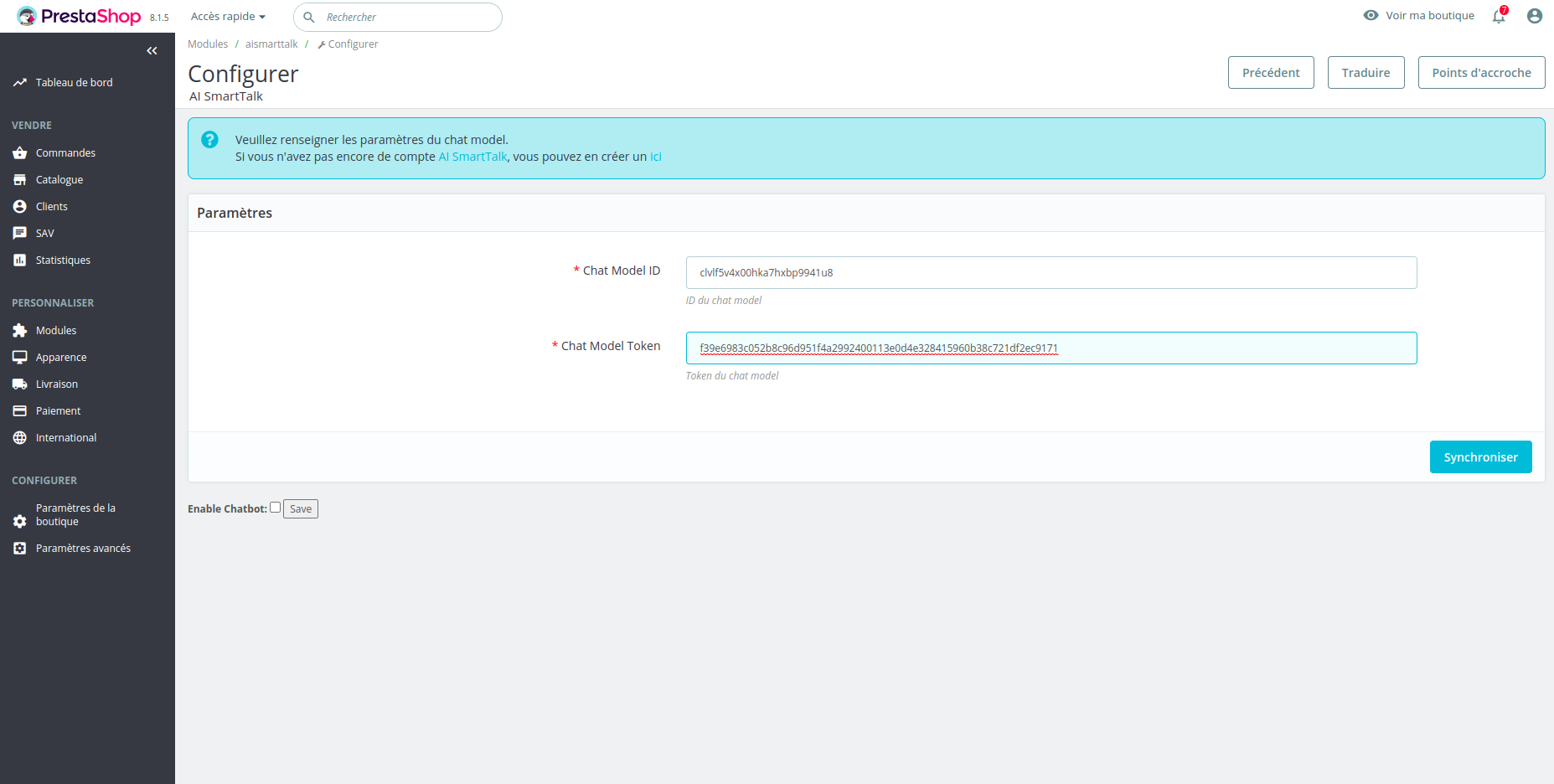
Enter these details into the corresponding fields on the configuration page of the module and save the changes.
Step 4: Activating and Customizing the Chatbot
Once the plugin is configured, you can view and test the chatbot directly from the PrestaShop back office. To activate the chatbot on your site, change the Enable Chatbot setting to true. You also have the option to choose a theme for the chatbot interface, like Dark Mode, to better match your site’s design.
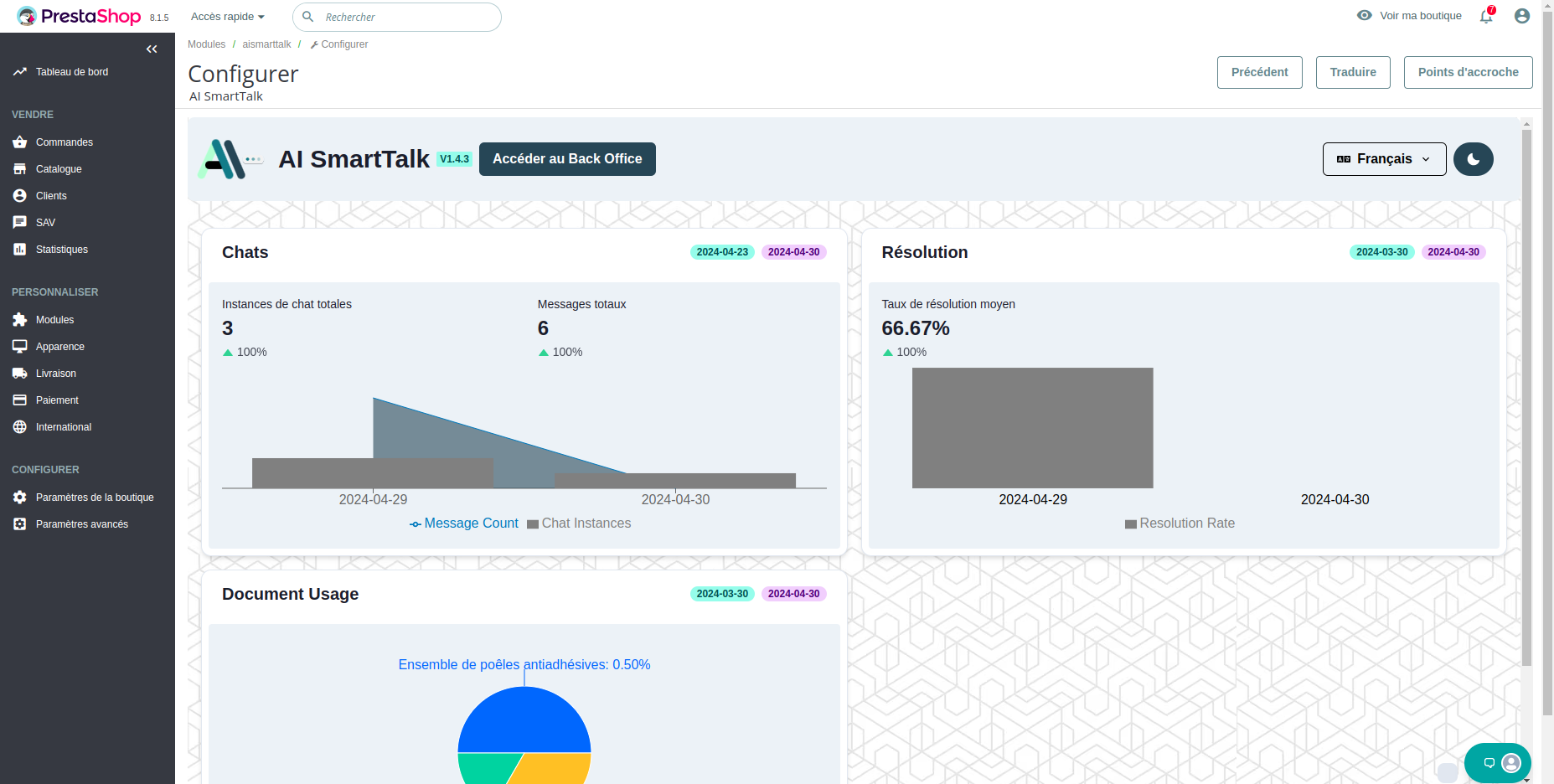
Conclusion
Congratulations! You have successfully installed and configured the AI SmartTalk plugin on your PrestaShop site. Your chatbot is now ready to interact with visitors on your site. This simple and quick installation allows you to effectively engage your audience with cutting-edge technology.
#PrestaShop #AI #SmartTalk #chatbot #artificialintelligence #plugin #installation #technology #ecommerce #automation


Leave a Reply